Common Tech Issues: Outdated Software and Operating Systems – Updates
Is your business still running on outdated computer software or operating systems? Ignoring updates can leave you vulnerable to cyberattacks, data breaches, and costly productivity losses. Discover why timely updates are critical and how The Tech Doctor can help you stay secure and efficient.
Common Tech Issues Your Business Should Not Ignore: Outdated Software and Operating Systems – Updates
Businesses rely heavily on technology to operate efficiently and securely. However, one of the most overlooked tech issues that can jeopardize your business is outdated software and operating systems (OS). At The Tech Doctor, we see countless companies struggling with the consequences of neglecting updates—ranging from data security breaches to reduced productivity. This blog will guide you through why software and OS updates are vital, the risks of ignoring them, and how to implement an effective update strategy.
Why Outdated Software and Operating Systems Are a Business Risk
Outdated computer software and operating systems pose significant threats to any business, regardless of size or industry. Software developers regularly release updates and patches to address vulnerabilities, improve functionality, and ensure compatibility with other systems. When these updates are ignored, your business becomes an easy target for cybercriminals.
Key Risks Include:
- Security Vulnerabilities: Hackers actively exploit known security flaws in outdated software to gain unauthorized access.
- Data Breaches: Sensitive customer and company data can be exposed, resulting in legal liabilities and loss of trust.
- Compatibility Issues: Older software may not support new tools or hardware, causing workflow disruptions.
- Performance Decline: Bugs and inefficiencies in outdated versions can slow down operations, wasting time and resources.
Neglecting updates is not just a technical problem; it’s a business risk with potential financial and reputational consequences.
How Regular Updates Enhance Business Security
Cybersecurity remains a top concern for businesses. Regular software updates and patches are your first line of defense against cyberattacks. When software or OS updates are installed promptly, you benefit from:
- Patched Security Holes: Developers fix vulnerabilities before they can be exploited.
- Enhanced Malware Protection: Updates often enhance antivirus capabilities and threat detection.
- Compliance with Regulations: Many industries require up-to-date systems to meet data protection laws such as GDPR or HIPAA.
- Reduced Risk of Ransomware: Outdated systems are prime targets for ransomware, which can cripple your operations.
At The Tech Doctor, we recommend setting up automated update systems or dedicated IT support to ensure no critical update goes unnoticed. This proactive approach minimizes risks and strengthens your cybersecurity posture.
The Impact of Outdated Systems on Productivity and Efficiency
Beyond security, outdated software and OS versions can negatively affect your business operations. Slow performance, frequent crashes, and software incompatibility lead to downtime and lost productivity.
Consider These Points:
- Software Crashes: Older versions may contain bugs that cause frequent disruptions.
- Incompatibility with New Tools: As your business adopts new software or devices, outdated systems can’t keep up.
- Decreased User Experience: Employees may struggle with outdated interfaces and slow response times, which can impact morale and productivity.
- Increased IT Support Time: Fixing issues caused by outdated systems consumes valuable IT resources.
Regular updates help maintain smooth workflows, ensuring your staff can focus on core business activities rather than troubleshooting tech problems.
Best Practices for Managing Software and OS Updates
Maintaining an up-to-date IT environment requires planning and consistent effort. Here are some best practices recommended by The Tech Doctor to keep your systems current and secure:
- Implement Automated Updates: Use software management tools to schedule automatic downloads and installations.
- Create Backup Plans: Always back up critical data before applying major updates to prevent data loss.
- Test Updates in a Controlled Environment: Before rolling out updates company-wide, test them to ensure compatibility.
- Educate Employees: Train staff on the importance of updates and how to report issues promptly.
- Partner with IT Experts: Consider managed IT services to monitor and maintain your systems proactively.
By following these practices, your business can reduce downtime and protect itself from avoidable risks associated with outdated technology.
How The Tech Doctor Can Help Your Business Stay Updated
At The Tech Doctor, we specialize in helping businesses manage their technology infrastructure efficiently. Our team understands the critical role that software and OS updates play in safeguarding your operations and enhancing productivity.
Our Services Include:
- Comprehensive software and OS audits to identify outdated systems.
- Customized update schedules for your business needs.
- Managed IT services offering 24/7 monitoring and proactive maintenance.
- Cybersecurity solutions to complement regular updates and patches.
- Employee training programs focused on tech best practices.
Don’t let outdated software slow down or expose your business to unnecessary risks.
Contact The Tech Doctor today to schedule a consultation and keep your technology running smoothly and securely.
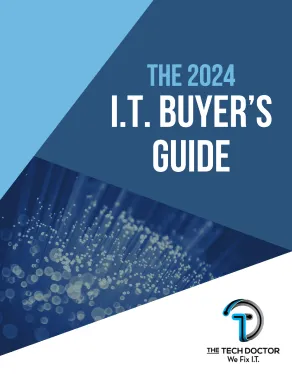

About The Tech Doctor
The Tech Doctor specializes in providing B2B managed IT and Managed Security Services in New Braunfels, Texas, delivering expert tech solutions that enhance operational efficiency and security for businesses.








