Cybersecurity: Phishing
Phishing attacks are one of the most common cybersecurity threats. Learn how they work, what to look out for, and how to protect yourself online.
Why Phishing is Still One of the Top Cyber Threats
Despite growing awareness, phishing remains one of the most successful cyberattack strategies today. It exploits human error and trust, often evading even the most robust technical defenses. Unlike brute-force attacks or malware, which require sophisticated software, phishing is a low-cost option for hackers and a high-risk threat for victims, making it a favorite among cybercriminals.
From fake bank alerts to fraudulent emails from services that appear to be well-known, such as Amazon or Microsoft, phishing is designed to manipulate you into divulging sensitive information, including login credentials, credit card numbers, or access to internal business systems. Whether you're an individual user or a business owner, understanding phishing and how to combat it is essential for maintaining strong cybersecurity hygiene.
What is Phishing? Understanding the Basics
Phishing is a type of social engineering attack that attempts to deceive users into revealing personal or sensitive information. Most phishing attempts come in the form of emails, but they can also occur via SMS (known as smishing), voice calls (vishing), or through social media and messaging apps. The most common phishing attacks impersonate trusted institutions, such as banks, employers, or online service providers, to gain access to sensitive data.
A phishing email example might appear to come from your bank, warning you of “suspicious activity” and asking you to verify your account by clicking a link. The link, however, directs you to a fake login page where your credentials are captured by attackers. In more advanced spear phishing attacks, emails are highly personalized and target specific individuals or businesses.
Phishing is dangerous not just because of what it steals, but also because of what it opens up. Once attackers gain access to your accounts, they can launch further attacks, spread malware, steal identities, or exploit company data.
How to Recognize Phishing Emails or Messages
Identifying phishing emails can be challenging. Cybercriminals are constantly refining their tactics, making messages look increasingly authentic. However, there are several red flags to watch for:
- Urgency or threats: Phishing emails often demand immediate action, warning that your account will be suspended or that there has been fraudulent activity on it.
- Suspicious links: Hovering over a hyperlink might reveal a different URL than what’s shown in the email text.
- Poor grammar or spelling mistakes: Many phishing emails contain errors that legitimate organizations wouldn’t typically allow.
- Unusual sender address: An email claiming to be from PayPal may originate from a sender address such as "support-paypal-security@randomdomain.com".
- Unexpected attachments: Be cautious of unsolicited files, especially ZIP or executable (.exe) formats, which may contain malware.
If something feels off, it probably is. Never click on suspicious links or download unknown attachments. Instead, contact the organization directly using a verified phone number or website.
Common Types of Phishing Attacks
Phishing has evolved over the years, and cybercriminals now employ various sophisticated techniques to trap their victims, often using real-world phishing examples to make scams more convincing. Understanding the most common types can help you stay ahead of the threat.
- Email Phishing: The most well-known method, where attackers send fraudulent emails impersonating trusted sources.
- Spear Phishing: Targeted phishing aimed at a specific individual or organization, often involving personalized messages based on publicly available data.
- Whaling: A form of spear phishing that targets high-level executives or decision-makers with highly convincing emails.
- Smishing and Vishing: Attacks conducted via SMS (smishing) or voice calls (vishing), often claiming issues with your bank or asking for verification codes.
- Clone Phishing: A legitimate email is duplicated, but with altered links or attachments that lead to malicious content.
These methods are increasingly difficult to detect, especially when combined with social media data or publicly available business information. Keeping up with the latest phishing trends is essential for effective cyber awareness.
How to Protect Yourself from Phishing Attacks
Phishing prevention starts with proactive habits and the right tools. Here are some essential cybersecurity tips to protect your personal and business data:
- Use multi-factor authentication (MFA): Even if your password is compromised, MFA adds another layer of protection.
- Install anti-phishing browser extensions: Installing anti-phishing software tools helps detect fake websites and prevent access to known phishing domains.
- Educate yourself and your team: Cybersecurity awareness training, especially phishing awareness training, is essential for organizations to strengthen their defenses. Ensure every team member knows how to recognize and respond to phishing attempts.
- Check links before clicking: Hover over links to see the actual URL, and avoid shortened or suspicious links altogether.
- Never give out sensitive info over email: Reputable companies will never ask for login credentials or financial info through email or text.
- Report phishing emails: Most email clients allow you to flag and report suspicious messages. This helps reduce threats for everyone.
Taking these actions will significantly reduce your risk of falling victim to common phishing tactics and will strengthen your overall phishing attack prevention efforts. Cybersecurity is a shared responsibility — being cautious benefits everyone in your network.
What to Do If You’ve Been Phished
If you believe you've fallen for a phishing scam, immediate action is crucial. Time is of the essence in limiting the damage caused by a data breach.
First, change your passwords immediately, starting with any account where you have entered details. If you use the same password on other platforms, change those as well. Enable two-factor authentication (2FA) if it’s not already in place.
Next, notify your bank or financial institution if you’ve provided any payment information. Monitor your accounts for suspicious activity and consider placing a fraud alert on your credit report to help protect yourself or your business.
If malware may have been installed, run a full system scan using trusted antivirus software. You should also report the incident to your business IT department, your email provider, or national cybersecurity authorities.
Finally, take time to review what happened and learn from the incident. Phishing is a learning experience—unfortunately, often a painful one. But with the right knowledge, you can prevent it from happening again.
Stay Alert, Stay Secure
Phishing isn’t going away anytime soon—it’s evolving with technology. As attackers get more clever and convincing, staying vigilant is more important than ever. By understanding how phishing works and practicing healthy online habits, you can protect yourself, your business, and your data from falling into the wrong hands.
At The Tech Doctor, we’re committed to helping individuals and businesses strengthen their cybersecurity posture. From phishing protection to comprehensive IT audits, our team is dedicated to keeping your digital life safe and secure.
Contact The Tech Doctor for Phishing Protection
Don’t let a fake email turn into a real disaster. The Tech Doctor offers professional cybersecurity services, employee training, and system audits to help you stay safe online. Schedule a free consultation today and let us secure what matters most to you.
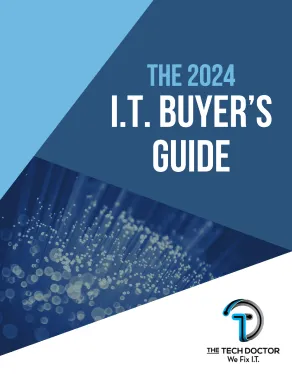

About The Tech Doctor
The Tech Doctor specializes in providing B2B managed IT and Managed Security Services in New Braunfels, Texas, delivering expert tech solutions that enhance operational efficiency and security for businesses.








