Cybersecurity: Ransomware
Ransomware is one of the most dangerous cybersecurity threats. Find out how it works, how to protect your systems, and what to do after an attack.
Why Ransomware is One of the Top Cyber Threats Today
Ransomware remains one of the most destructive cyber threats facing businesses and individuals alike. Unlike other types of malware, ransomware doesn’t just steal data—it locks it down completely and demands payment, often in cryptocurrency, to release it. Some attacks even threaten to leak sensitive data if the ransom isn’t paid, compounding the risk of reputational damage.
For businesses, a ransomware attack can result in a total operational shutdown, loss of revenue, legal consequences, and damage to customer trust. For individuals, it can mean permanent loss of photos, financial data, or personal files. At The Tech Doctor, we’re committed to educating users and providing solutions that safeguard digital assets.
This guide explains how ransomware works, outlines key ransomware prevention strategies, and shares practical tips for ransomware protection to help safeguard your data. It also covers the critical steps to take if you ever become a victim, so you can respond quickly and minimize damage.
What is Ransomware and How Does It Work?
Ransomware is a type of malicious software that encrypts a victim’s files or locks them out of their system entirely. Once infected, the victim receives a ransom note—typically displayed on their screen—demanding payment to restore access. These demands often come with a time limit, adding pressure to comply quickly.
The most common method of infection is through phishing emails containing infected attachments or links. However, ransomware can also spread through unsecured remote desktop protocols (RDP), compromised websites, software vulnerabilities, or malicious ads (malvertising). Some ransomware variants spread laterally within a network, infecting multiple devices at once.
There are two primary types of ransomware: encrypting ransomware, which scrambles files and demands payment for a decryption key, and locker ransomware, which locks users out of their devices entirely. In both of these ransomware examples, paying the ransom doesn’t guarantee that the attackers will restore access.
The Growing Threat: Who Is Being Targeted?
Ransomware attacks have become increasingly sophisticated and targeted over time. Initially, cybercriminals cast a wide net, targeting as many individuals as possible. However, they are now focusing on high-value targets, such as businesses, schools, hospitals, and local governments—institutions that can’t afford downtime and are more likely to pay promptly.
These attacks are often part of a double-extortion strategy. First, the attackers encrypt the data. Then they exfiltrate a copy and threaten to leak it unless the ransom is paid. This tactic has been used to pressure organizations that might otherwise rely on a ransomware backup.
Small businesses are especially vulnerable because they often lack dedicated IT teams or robust cybersecurity measures. Yet even home users are at risk—many ransomware variants spread automatically through shared drives or by exploiting weaknesses in outdated software.
How to Prevent Ransomware Attacks
Ransomware prevention requires a multi-layered cybersecurity approach. There is no one-size-fits-all solution, but combining several best practices can significantly reduce your risk.
Start with regular data backups. Store backups in offline or cloud-based environments that are not constantly connected to your main network. This ensures you can restore your data even if your primary system is compromised. Backups are your safety net—and in many cases, the only alternative to paying a ransom.
Keep your operating systems and software up to date. Many ransomware attacks exploit known vulnerabilities. Applying security patches promptly helps close these gaps. Also, use a reputable antivirus and good anti malware software that includes real-time threat detection.
Educate employees and family members about phishing and safe browsing habits. Many ransomware infections begin with a single mistaken click. Implement email filtering and firewalls to detect and block suspicious traffic before it reaches users.
Restrict user permissions to prevent malware from easily accessing or spreading across your network. And, finally, use multi-factor authentication (MFA) to protect remote access points, such as VPNs or RDPs.
What to Do If You're a Victim of a Ransomware Attack
If you find yourself infected with ransomware, it’s essential to remain calm and follow your ransomware incident response plan. First, disconnect the infected system from your network to prevent the malware from spreading. Turn off Wi-Fi or unplug the Ethernet cable immediately. ransomware incident response
Next, identify the strain of ransomware you’re dealing with. Tools like ID Ransomware can help with this. Some older ransomware variants have known decryption tools available online. However, newer and more advanced strains often don’t have such solutions.
Do not pay the ransom unless you have exhausted all other options. Paying doesn’t guarantee recovery and may encourage further criminal activity. Instead, contact a cybersecurity professional or a managed IT service provider, such as The Tech Doctor. We can help you assess the situation, recover data from backups (if available), aid in ransomware removal, and determine the best course of action to take.
Report the incident to local or national cybersecurity authorities such as the FBI’s Internet Crime Complaint Center (IC3) or your country’s equivalent. Also, inform affected clients or customers if their data may have been exposed.
After containment, conduct a comprehensive IT security audit to determine the root cause of the breach and strengthen your ransomware defense to prevent future attacks.
Post-Attack Ransomware Recovery and Building Long-Term Resilience
Recovering from a ransomware attack is more than just restoring files—it’s about building long-term cybersecurity resilience. Once your systems are clean and operational, it’s crucial to implement stronger defenses to avoid falling victim again.
Begin by reviewing your backup strategy. Are your backups isolated from your main network? Are they tested regularly for restoration? If not, it’s time to upgrade your backup and disaster recovery plan.
Conduct a thorough vulnerability assessment of your entire IT environment. Identify outdated software, misconfigured servers, or weak access controls that may have played a role in the breach. Apply updates, enforce stronger password policies, and close any security loopholes.
Consider cybersecurity awareness training for employees or family members. Many attacks are successful because of human error. Ongoing education can dramatically reduce the likelihood of repeat incidents.
Finally, partner with a trusted cybersecurity provider like The Tech Doctor for ongoing monitoring, threat detection, and support. Cyber threats evolve constantly, and staying secure requires a proactive mindset.
Don’t Wait Until It’s Too Late
Ransomware is not just an IT problem—it’s a business and personal risk with serious financial and emotional consequences. The best time to prepare is before an attack happens. Whether you’re an individual user, a small business, or a large organization, proactive ransomware protection is crucial for keeping your data and systems safe.
By understanding how ransomware works, staying up-to-date on the latest threats, and taking preventive steps today, you can significantly reduce your vulnerability.
Contact The Tech Doctor Today for Ransomware Help
Have you been affected by ransomware, or do you want to strengthen your defenses? The Tech Doctor provides expert ransomware protection, incident response, data backup solutions, and employee training to help you stay secure in today’s digital world.
Schedule a free consultation and let us help you take control of your cybersecurity before the next attack hits.
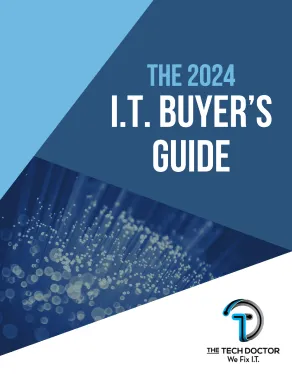

About The Tech Doctor
The Tech Doctor specializes in providing B2B managed IT and Managed Security Services in New Braunfels, Texas, delivering expert tech solutions that enhance operational efficiency and security for businesses.








