Password Hygiene: New Password Tips
Is your password still “123456”? It’s time for a serious upgrade. The Tech Doctor shares expert-approved password hygiene tips to keep your data safe and accounts secure.
Password Hygiene: New Password Tips from The Tech Doctor
Password hygiene isn’t optional—it’s essential in this modern world. From online banking to social media, your entire digital identity hinges on how well you manage your passwords. The Tech Doctor is here to walk you through the latest password security tips that work, backed by current cybersecurity best practices.
Poor password habits are one of the easiest ways hackers gain access to personal data. Whether you're a casual internet user or an IT pro, it's time to step up your game. This guide will teach you how to create, manage, and protect your passwords like a pro.
Why Password Hygiene Matters More Than Ever
Every year, billions of accounts are compromised due to weak or reused passwords. As cybersecurity threats evolve, password hygiene becomes a first line of defense against phishing, ransomware, and identity theft.
Why this matters:
- 80% of data breaches involve weak or stolen passwords (source: Verizon DBIR).
- Cybercriminals use automated tools to test millions of password combinations per minute.
- A compromised email password can give hackers access to banking, healthcare, and even work systems.
Password hygiene, like brushing your teeth, is about consistent care. If you wouldn’t reuse a toothbrush for a month, don’t reuse a password across 10 accounts. If you use the same password everywhere, one breach puts your entire digital life at risk.
The Anatomy of a Strong Password
Creating a strong password isn’t just about using random characters—it’s about making it both secure and memorable.
Characteristics of a Strong Password:
- At least 12 characters long (more is better)
- Mix of uppercase, lowercase, numbers, and symbols
- No dictionary words, personal info, or predictable patterns (e.g., “Password123!”)
- Not reused across multiple accounts
Pro Tip from The Tech Doctor:
Use the "passphrase" method—a random combination of unrelated words (e.g., BatteryHorseStapleMoon)—which is easier to remember but difficult to crack.
Password Managers: Your Digital Vault
Let’s face it—no one can remember 50+ unique passwords. That’s where password managers come in. These tools generate, store, and autofill secure passwords for every site you use.
Benefits of Using a Password Manager:
- Stores complex passwords securely
- Prevents password reuse
- Generates random strong passwords on demand
- Often includes data breach alerts and dark web monitoring
Popular Password Managers:
- 1Password
- Bitwarden
- Dashlane
- LastPass
- NordPass
All you need to remember is one master password—make it incredibly strong and store it somewhere safe (offline if possible).
The Tech Doctor’s Tip:
Choose a password manager with end-to-end encryption and zero-knowledge architecture, meaning even the service provider can’t see your data.
Multi-Factor Authentication (MFA): Add a Layer of Security
Even with a strong password, breaches can still happen. That’s why multi-factor authentication (MFA) is critical. MFA adds an extra layer of security by requiring a second form of verification.
Common MFA Options:
- Authentication apps (e.g., Google Authenticator, Authy)
- SMS codes (less secure but better than nothing)
- Biometrics (fingerprint, face scan)
- Security keys (hardware tokens like YubiKey)
Why MFA Works:
Even if a hacker gets your password, they can’t access your account without the second factor. According to Microsoft, MFA blocks over 99.9% of account compromise attacks.
The Tech Doctor Recommends:
Always enable MFA—especially on email, banking, and cloud storage accounts. Think of it as your digital seatbelt.
Bonus Tips for Next-Level Password Hygiene
If you’re already using strong passwords and a manager, you’re ahead of most people. Here are a few advanced password hygiene practices to lock things down:
Change Passwords After a Breach
Use sites like haveibeenpwned.com to check if your accounts have been exposed. If so, change your password immediately.
Avoid Password Sharing
Never share passwords via email or text. If you must share, use a secure password manager that supports encrypted sharing.
Audit Passwords Regularly
Set a quarterly reminder to review and update your passwords. Remove access from unused accounts or apps.
Enable Device Security
Make sure all your devices are protected with PINs, biometrics, or encryption—especially if you use autofill features.
Educate Your Circle
Family and coworkers can be the weakest link. Share these tips with them, especially if you manage shared devices or accounts.
Upgrade Your Password Hygiene
Good password hygiene is not a one-time task—it’s an ongoing habit. With the rise of AI-powered attacks and data breaches, relying on outdated password practices is no longer safe. But with strong, unique passwords, MFA, and a trusted password manager, you can significantly reduce your digital risk.
The Tech Doctor urges you to treat your passwords like house keys—never leave them lying around, never share them unnecessarily, and always keep them secure. It only takes one weak link to cause a serious security breach. So, take 15 minutes today to upgrade your password hygiene—your future self will thank you.
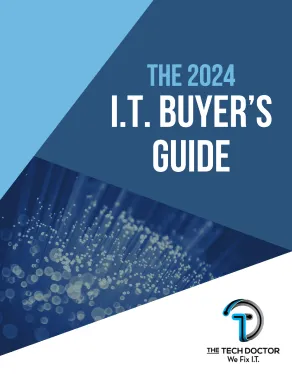

About The Tech Doctor
The Tech Doctor specializes in providing B2B managed IT and Managed Security Services in New Braunfels, Texas, delivering expert tech solutions that enhance operational efficiency and security for businesses.








