Password Hygiene: Password Managers
Reusing the same password across multiple accounts is a major security risk. The real challenge is that many people do this because remembering multiple strong passwords feels impossible. Discover how password managers can transform your digital security by safely storing and generating unique passwords for every account.
Password Hygiene: Why You Should Be Using a Password Manager
Cyber threats are evolving daily, and weak, reused, or forgotten passwords are among the top reasons personal data and accounts get compromised. The good news? You don’t have to rely on your memory—or worse, a sticky note—to stay secure. Password managers offer a powerful and simple solution.
In this blog from The Tech Doctor, we’ll break down what password hygiene means, why password managers are a must in 2025, and how they can safeguard your digital identity while simplifying your life. Let's dive into how you can protect yourself with smarter tools and habits.
What Is Password Hygiene and Why Does It Matter?
Password hygiene refers to the best practices and habits that ensure your passwords are secure, unique, and not easily compromised. Just like brushing your teeth prevents cavities, good password hygiene protects you from cyber threats like identity theft, data breaches, and financial fraud.
Some alarming facts:
- In 2024, over 80% of hacking-related breaches involved weak or stolen passwords.
- The average person has more than 100 online accounts—far too many to remember unique passwords for each.
- Reusing passwords is still common, despite being one of the biggest security risks.
Common mistakes in password hygiene include:
- Using weak passwords like “123456” or “password”
- Reusing the same password across multiple sites
- Writing passwords down on paper or in unsecured digital notes
- Failing to change passwords after a breach
A password manager helps solve all of these issues by generating, storing, and autofilling strong, unique passwords for every account you own.
What Is a Password Manager and How Does It Work?
A password manager is a secure application that creates, stores, and manages your login credentials for various online platforms. It encrypts your data and requires just one strong master password to unlock access to all of your other passwords.
Core Features of Password Managers:
- Password Generation: Create complex, unguessable passwords
- Auto-Fill and Auto-Login: Automatically enter login credentials on websites and apps
- Secure Storage: Encrypt and store sensitive data like credit cards, notes, and documents
- Cross-Device Sync: Access your vault from smartphones, tablets, and desktops
- Security Monitoring: Get alerts if your passwords are compromised in a data breach
Benefits of Using a Password Manager
Adopting a password manager doesn’t just improve your digital safety—it also makes your online life easier and more efficient.
Enhanced Security
Each account gets a unique, complex password, reducing the risk of credential stuffing and brute force attacks.
Time-Saving Convenience
Forget wasting time with password resets or trying to remember obscure combinations. Your manager does the work for you.
Centralized Control
Need to update passwords after a breach? Most managers offer bulk password change suggestions and data breach monitoring.
Multi-Device Access
Access your logins seamlessly across your laptop, phone, or tablet. Many apps even support biometric authentication, such as Face ID or fingerprint.
Better Digital Organization
Many password managers let you store secure notes, ID documents, payment info, and even share passwords securely with family or team members.
Ultimately, password managers allow you to maintain zero knowledge of your passwords while maintaining maximum security.
How to Choose the Right Password Manager for You
Choosing the best password manager depends on your needs—whether personal, family, or business.
Key Features to Consider:
- Security Standards: Look for AES-256 encryption, two-factor authentication (2FA), and secure backup options.
- Cross-Platform Support: Ensure compatibility with Windows, macOS, Android, and iOS.
- Usability: The interface should be intuitive, even for non-tech-savvy users.
- Password Sharing: Ideal for teams, families, or spouses who need shared access.
- Pricing: Most offer a free tier, but premium features may require a subscription.
Getting Started: Best Practices for Password Hygiene in 2025
Ready to upgrade your password habits? Here’s a quick checklist to start practicing better password hygiene with a manager:
Step-by-Step Guide:
- Choose and install a reputable password manager.
- Set a Strong Master Password: This is the only one you’ll need to remember. Use a passphrase like “MyDogEatsTacosOnTuesday!”.
- Import or Add Your Accounts: Most tools can auto-import passwords from browsers.
- Enable MFA on your password manager and critical accounts (email, banking, etc.).
- Run a Security Audit: Use built-in tools to identify weak or reused passwords.
- Generate New Passwords for every login.
- Back It Up: Ensure your vault is securely backed up, ideally with encryption.
- Stay Updated: Keep your apps and OS updated to patch security vulnerabilities.
Secure Your Digital Life Today
Password hygiene is no longer optional in a world where cyber threats grow more sophisticated each year. Password managers offer the best combination of security, convenience, and peace of mind—all in one tool.
At The Tech Doctor, we recommend making a password manager your first line of defense. Whether you’re protecting your data, your family's logins, or your business credentials, it’s time to stop relying on memory and start trusting secure tech.
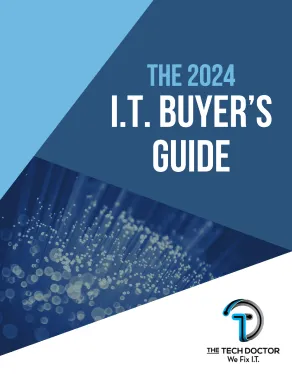

About The Tech Doctor
The Tech Doctor specializes in providing B2B managed IT and Managed Security Services in New Braunfels, Texas, delivering expert tech solutions that enhance operational efficiency and security for businesses.








